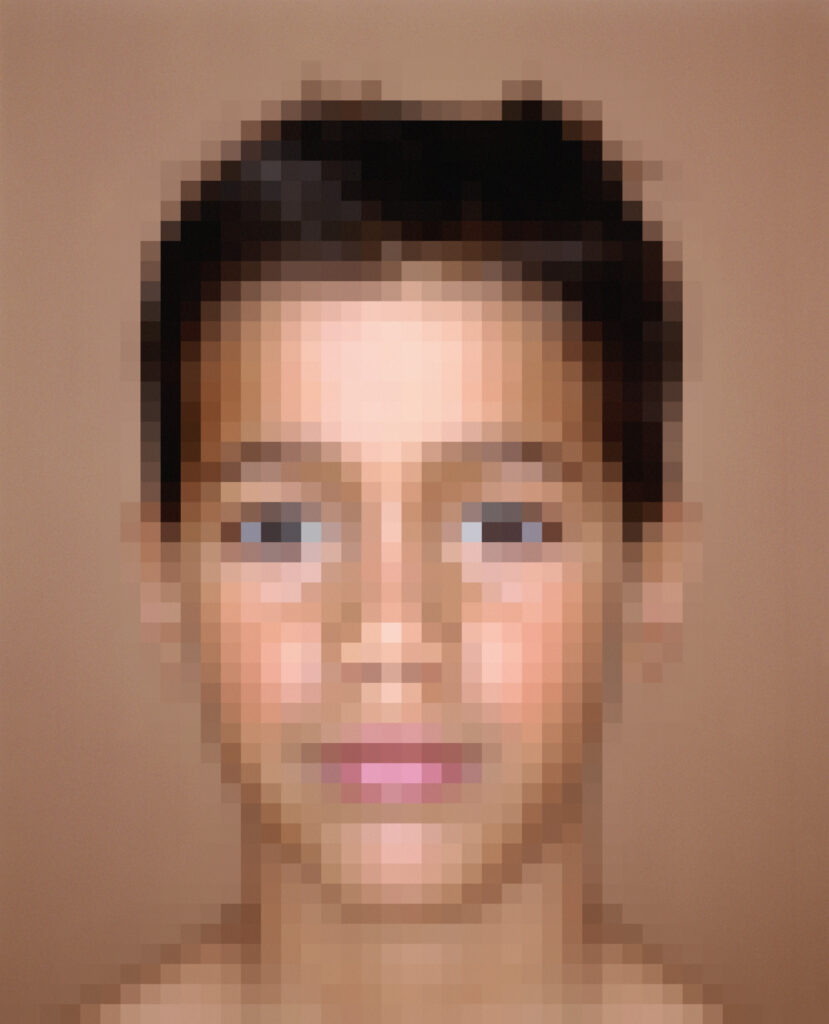Uncategorized
Limitations of Photoshop for Large format printing.
Photoshop is undeniably a powerful tool for image editing and manipulation, but when it comes to large format printing, it may not always be the ideal choice. Here’s why:
- Resolution Limitations: Photoshop operates in raster format, meaning images are composed of pixels. When you enlarge a Photoshop file for printing on a large format, you risk losing image quality due to pixelation. Unlike vector graphics, which can be scaled infinitely without loss of quality, raster images have a fixed resolution.
- File Size: Photoshop files tend to be larger in size compared to vector files. When working with large format printing, this can lead to unwieldy file sizes that are cumbersome to handle, transfer, and print efficiently.
- Limited Scalability: Photoshop files are designed for specific dimensions, and scaling them up for large format printing can result in distortion and loss of clarity, especially if the original file wasn’t created at a high enough resolution.
- Editing Challenges: Making adjustments to Photoshop files for large format printing can be challenging, especially if significant changes are needed. Edits may degrade image quality or require extensive rework.
For large format printing, it’s often preferable to use vector graphics software like Adobe Illustrator or CorelDRAW. These programs create images using mathematical equations, allowing for infinite scalability and maintaining crisp, sharp lines and text even at larger sizes. While Photoshop has its merits, for large format printing, it’s often best to turn to vector-based solutions for optimal results.